
Compiling Videos to EXE files
The RAD Video Tools allow you to compile one or more Bink or Smacker files into a self-running EXE file. The EXE file contains both the video, and the player. You just run the EXE file to play the video on any machine, without first installing the RAD Video Tools.
Use this option when you want to distribute a video to viewers that might not have Bink (or Smacker) installed. You can even embed the advanced player options into the EXE as you create it (for switching into full-screen mode, for example).
To compile your videos into an EXE file, first highlight one or more Bink or Smacker files on the main window, and then click the "Advanced play" button. Choose the options that you wish to embed into the EXE file, and click the "Make EXE" button. The following window will open.
Once you've made all of your compiling choices, just click the "Compile" button at the right to make the EXE file. It will compile pretty quickly unless the video file is huge, because the only time that is required is I/O time. Once the EXE is compiled, you can click on the "View" button to test it.
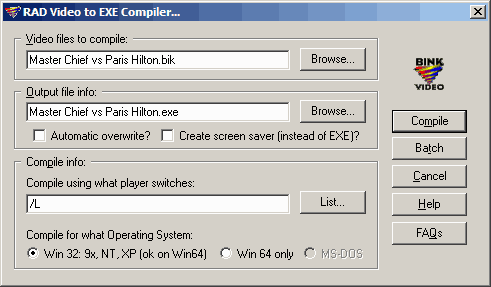
Video files to compile: Enter the filenames that you'd like to compile in this field. You can use the Browse button to choose from a directory with your mouse. If you list multiple files, the files will play in the order that you list them here.
Output file info: Enter the EXE filename that you want to compile to in this field. You can use the Browse button to choose a "from directory" with your mouse. Use the "automatic overwrite?" switch when you don't want Bink to ask if you want to overwrite the destination filename.
Compile using what player switches: This option allows you to embed specific playback options in the new EXE file. It defaults to the switches that are set in the "Advanced play" window. Use the "List" button to display all of the option settings.
Compile for what Operating System: This option lets you choose which operating system to create the EXE file for. Bink allows you to create Win32 EXEs (which will run on Win 9x, NT, XP, and Win64), or Win64 EXEs (which only run under Win64). Smacker supports Win32 EXEs, 16-bit Windows 3.x EXEs, and even old MS-DOS EXEs.
Once you've made all of your compiling choices, just click the "Compile" button at the right to make the EXE file. You can test the EXE file by clicking on the "View" button.